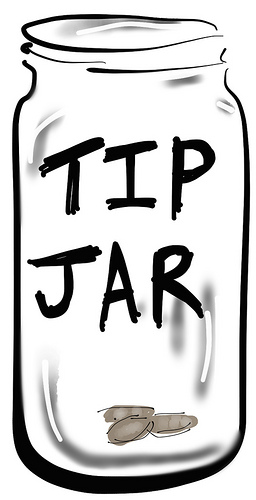Enter your crests into tables either all at once or by using the  buttons. Upgrade four crests to the next level using the
buttons. Upgrade four crests to the next level using the  buttons. Hover over the arrows to see how many red gems it will take to upgrade.
buttons. Hover over the arrows to see how many red gems it will take to upgrade.
Quickly see which crests you own (blue), which can be upgraded (green), and where a new crest level can be achieved (red) to more effifiently plan your red gem expenditures.
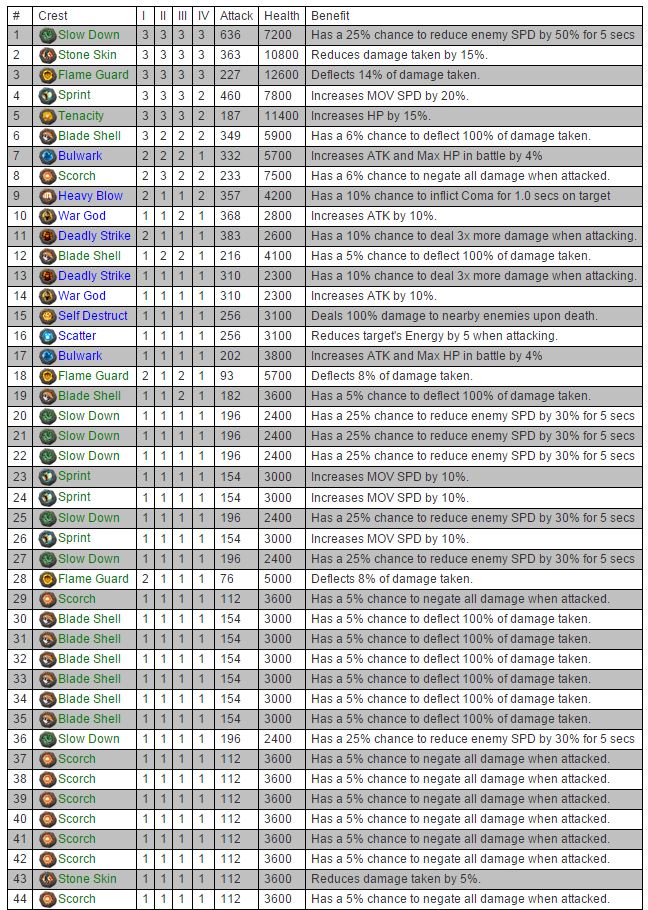
Calculate your best possible coherent sets (all the same crest type). Sort them by best attack bonus, best health bonus, or best balance.
View the benefit afforded by each set and determine the best sets you can build.
Question: Does this website cost anything to use?
Answer: No. It's free to use.
Question: Should I use the plus buttons or the save button to enter crests?
Answer: It doesn't really matter. We'd suggest entering numbers and using the save button when you first enter crests
and then use the plus buttons going forward.
Question: I entered a bunch of crests, but I don't see my fabulous new sets showing up in the site statistics.
Answer: That's not really a question, but the reason you don't see them is probably because you have not
viewed your sets. Your sets are only calculated when you view your own sets.
Question: Is there any way to ensure that the information entered by other users is accurate?
Answer: No, but don't let that bother you. Your data will always be correct. Don't measure your
worth by comparing yourself to others.
Question: I have a suggestion. Who can I send it to?
Answer: Send all suggestions to crests@wilkinsons.com.